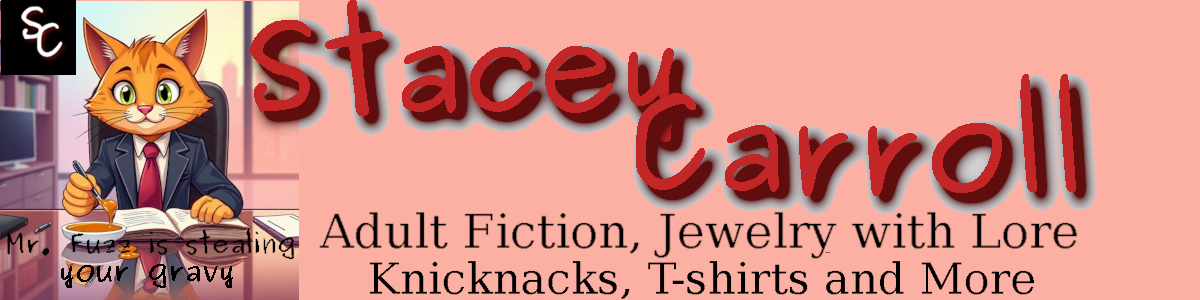If you haven’t been on LinkedIn lately, you’re missing out. They’ve gone above and beyond to inundate you with advertisements. As you all have probably guessed, I’m not opposed to relevant advertising that’s performed in a non-intrusive way. I mean, after all, look at my Twitter feed. I recommend products all the time. What I don’t do is spam you with DMs regarding my books or Amazon writing products. After all, that’s rude. Well, LinkedIn doesn’t see things the way I do, and I’ve received two of these “sponsored” messages in the last week. The first time, I didn’t realize it was an advertisement, but I did wonder why I didn’t get a notification on my phone. After all, I want to respond to your relevant messages in a timely manner.
How to Determine if It’s an Advertisement Sitting in Your LinkedIn Messaging Box
The first thing you are going to notice is that you have a message in your LinkedIn messaging box but no notification on your phone or in your email. Next, you’ll probably click on the Message link in your upper menu. I’d recommend it, because when you click on that, you will see a list of your messages, and in that sidebar, you’ll see a bold sponsored. If you happen to miss that and read the message, you’ll notice that you cannot reply. So, this means that even if you’re interested in what this person has said to “you”, you can’t continue the conversation. Instead, you can click on whatever buttons the ad provides for you. I would be very hesitant to click on any link in a DM, unless you know and trust the person. Do you trust advertisements in your DM box? To me, the conversation is DOA. You got a message. You cannot respond. It’s finished.
How to Remove These Annoying Advertisement DMs/Messages
First, look way down at the bottom of that message, you’ll see “Manage your ad preferences” and “unsubscribe”. That’s right. You were automatically subscribed to this BS. Click on UNSUBSCRIBE. The Manage your ad preferences takes you to a big mess of a list, but I’ll get to that in a minute.
The unsubscribe link will take you to some click radials and options. Click on “I don’t want to receive any promotional marketing messages from anyone.” Save the changes.
Now, let’s say that you haven’t seen one of these, but you never want one. Click on Messaging → Manage Advertising Preferences → Manage Your LinkedIn Ads Settings → LinkedIn Ads Settings. And then it’s a quagmire of trying to find those radial boxes, but since you’re there, make sure all your ad preferences are what you prefer. It looks like LinkedIn sets everything to YES, unless you change it.
Hopefully, this helps you to never receive another advertisement in your LinkedIn messaging box for the foreseeable future.