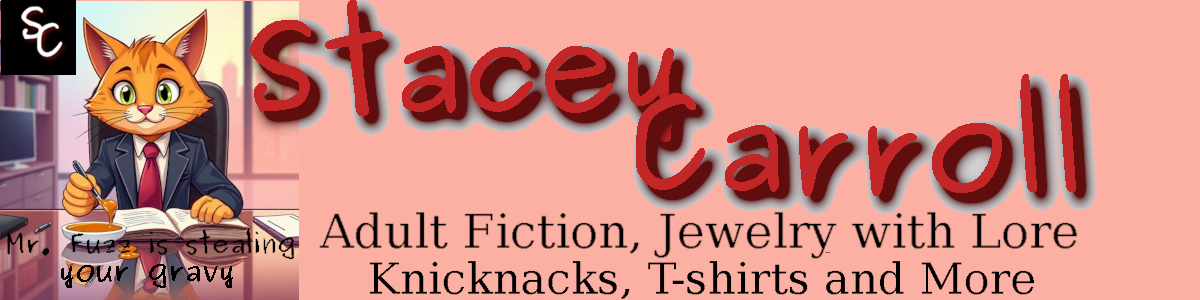Here are three possible software options for writers that will help you write your book.
1. The Reedsy Book Editor
The writer who uses this will able to monitor any changes that were made, create outlines if needed, and changes themes like in classic mode or romance mode. Exporting files will be a breeze as well. In addition, The Reedsy Book Editor is free and easy to use. Other key roles that the The Reedsy Book Editor other key features are: formatting the book on how the user wants it, ebook capability, can be published, and offers other professional collaborations. The Reedsy Book Editor offers ready to use templates, and some of the templates have amazing designs or the user can create a new one. When the user is ready to start typing, the user can apply the breaks like in between chapters, pictures, book cover, and etc. Also, the user can choose from distributors like EPUB or keep it in PDF file.
2. yWriter
The yWriter is free to use and offers to monitor work schedule, and has a storyboard view. The reason the yWriter has a storyboard view is that it separates each writing section into scenes. Users can create headlines so he or she won’t get confused and it will be easier to track down faster. The yWriter will have a toolbar to monitor the characters the writer creates, places other information in other tabs, and etc. The yWriter is made for users who work at a slower pace, or for users who need constant reminders. The yWriter will give a “progress report” to show how much is completed and show what else needs to get done.
Any writer can choose either of these three options. He or she will pick one that is the best fit or can choose all of them and use each of the software for different tasks.