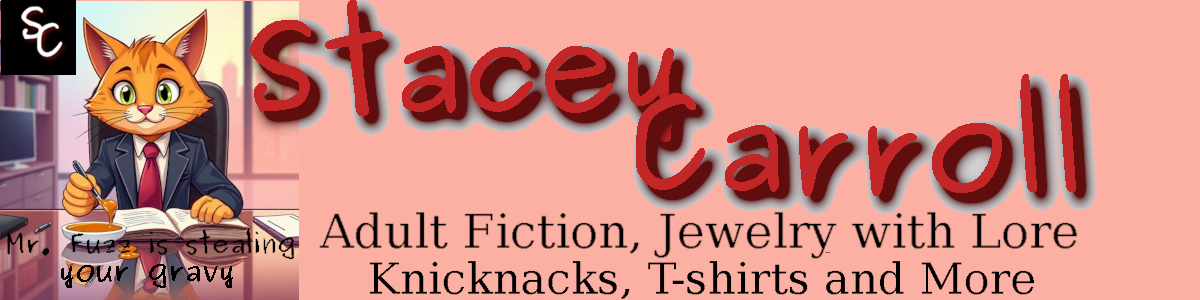I can actually add a little update here at the top. This article was originally published 2 or 3 years ago. I still don't use Windows, and just last week, one of the freelance writers I know had her laptop blown apart by a faulty windows update, so this is still going on. Arguably, it's not just Windows. My website was just blown apart due to a faulty software update. This releasing bits and pieces and unfinished software really does have to stop.
On to the Article
The short answer is – probably not. I don’t recommend that anyone keep using Windows 10. It’s a dangerous piece of software if you need your computer every day, and if you don’t use your computer very often, you could find yourself logging in to the message that you need to update, which means you can’t use your computer while it is updating. In fact, the latter is what kept happening to my mom. Every time she logged into her laptop, it told her she needed to update and commenced the update process. This meant that whatever she intended to do, she could not do, and by the time the computer was finished updating, she had accomplished whatever it was via her smartphone. Her laptop was now useless because of Microsoft’s continuous and severely obnoxious updates.
For me, the situation was a little bit different. I use my computer 18 hours a day. there’s no good time to shut it down or update it. Microsoft’s warning that – we will update your computer while you are not using it – is irrelevant in my situation. There is never a time when I am not using it, and if it updates while I am sleeping, I could wake up to a machine that needs to FINISH updates for 45 minutes. I don’t have time for that. In 45 minutes, I can check all my emails, pay bills, organize my workflow for the entirety of the day, catch up on social media, get coffee and get ready to start my day. I don’t need a 45 minute delay to that process.
Here’s the other thing, back in December 2017, Microsoft actually hacked my machine. I had updates turned off from the backend. Microsoft pushed through a minor update that wasn’t caught by the UPDATE function. I believe it was the CD driver. They pushed through a CD driver update that checked for UPDATES = RUNNING. If it wasn’t running, it turned it on. This was a half-assed function. My updates were off in 2 places. They turned on 1. This meant that updates were not fully functioning on my machine after Microsoft’s malicious attack, but it was just enough to let Microsoft download those updates.
Well, the day these updates downloaded, I was working, and my machine was acting really horrific. It was slow. The Internet was lagging. The machine kept freezing. And throughout all of this. I am tying to work, and it is a nightmare. Eventually, the machine became so slow that I debated restarting it. About that time, something flashed on my screen. It was so fast that the only word I caught was – Update.
I went – OH NO! I’ve been hacked. Updates are off, and they had been off since May 2017. It was now December. I stopped what I was doing and started digging. This was a very slow process because by this time, my computer had almost no processing power left, so every click was five minute wait. I got around well enough to determine that Microsoft had indeed illegally entered my machine and downloaded updates. I deleted as many of them as I could before I ran out of processing power and had no choice but to reboot the machine.
And the updates installed. The ones that I could not delete anyway. It was a long process. By the time I had my machine up and running again, three to four hours had passed. Yes, I had lost as much as four hours or productivity due to this malicious attack by Microsoft, and the machine still wasn’t running very well.
Had I had anything due that evening, I would have been screwed. Microsoft could have cost me hundreds of dollars in income and lost clients. I said – I can’t do this anymore. One of these days Microsoft is going to push through an update, and it is going to cost me more than time. It could ruin my business, and once my business is ruined, where the hell am I going to work? I’ve been working for myself since 2011. No one aside from fast food or retail is going to hire anyone that has been their own boss for the better part of seven years! The bottom line was that if Microsoft managed to take down my computer, I wasn’t going to have a financial future.
At that point, I started making plans to remove Windows and install Linux. I was done right then.
For me, the situation was a little bit different. I use my computer 18 hours a day. there’s no good time to shut it down or update it. Microsoft’s warning that – we will update your computer while you are not using it – is irrelevant in my situation. There is never a time when I am not using it, and if it updates while I am sleeping, I could wake up to a machine that needs to FINISH updates for 45 minutes. I don’t have time for that. In 45 minutes, I can check all my emails, pay bills, organize my workflow for the entirety of the day, catch up on social media, get coffee and get ready to start my day. I don’t need a 45 minute delay to that process.
Here’s the other thing, back in December 2017, Microsoft actually hacked my machine. I had updates turned off from the backend. Microsoft pushed through a minor update that wasn’t caught by the UPDATE function. I believe it was the CD driver. They pushed through a CD driver update that checked for UPDATES = RUNNING. If it wasn’t running, it turned it on. This was a half-assed function. My updates were off in 2 places. They turned on 1. This meant that updates were not fully functioning on my machine after Microsoft’s malicious attack, but it was just enough to let Microsoft download those updates.
Well, the day these updates downloaded, I was working, and my machine was acting really horrific. It was slow. The Internet was lagging. The machine kept freezing. And throughout all of this. I am tying to work, and it is a nightmare. Eventually, the machine became so slow that I debated restarting it. About that time, something flashed on my screen. It was so fast that the only word I caught was – Update.
I went – OH NO! I’ve been hacked. Updates are off, and they had been off since May 2017. It was now December. I stopped what I was doing and started digging. This was a very slow process because by this time, my computer had almost no processing power left, so every click was five minute wait. I got around well enough to determine that Microsoft had indeed illegally entered my machine and downloaded updates. I deleted as many of them as I could before I ran out of processing power and had no choice but to reboot the machine.
And the updates installed. The ones that I could not delete anyway. It was a long process. By the time I had my machine up and running again, three to four hours had passed. Yes, I had lost as much as four hours or productivity due to this malicious attack by Microsoft, and the machine still wasn’t running very well.
Had I had anything due that evening, I would have been screwed. Microsoft could have cost me hundreds of dollars in income and lost clients. I said – I can’t do this anymore. One of these days Microsoft is going to push through an update, and it is going to cost me more than time. It could ruin my business, and once my business is ruined, where the hell am I going to work? I’ve been working for myself since 2011. No one aside from fast food or retail is going to hire anyone that has been their own boss for the better part of seven years! The bottom line was that if Microsoft managed to take down my computer, I wasn’t going to have a financial future.
At that point, I started making plans to remove Windows and install Linux. I was done right then.
What Do You Lose?
Well, the first thing you lose is a crappy, virus-like operating system. No loss. The second thing you lose is all your Microsoft programs, but this is debatable. WINE with PlayOnLinux tends to run most Microsoft products, like Office, if you happen to have the actual CD. Windows 365 will not run, so you need an older version of Office.
If you still use Yahoo Messenger, it’s rating for WINE is junk. However, you can install YAHOO messenger on your phone and install Web Messenger in your browser. Your phone will give you the notifications, and you can switch to the web browser version for faster typing.
Automatic Access to OneDrive – You’re going to lose your OneDrive. Yes, you can still get to it via your browser, but it’s a PITA. Thankfully, there are lots of alternative, like Google and DropBox. Just pick a different one.
Those were the two programs that I used prior to making the switch that I had difficulty with after the switch. However, I found workarounds. If you have proprietary software that has to be run on Windows, you’ll have to examine your options and see if the company offers a Linux version or see if you can run it via WINE and PlayOnLinux.
Basic Programs
Well, the first thing you lose is a crappy, virus-like operating system. No loss. The second thing you lose is all your Microsoft programs, but this is debatable. WINE with PlayOnLinux tends to run most Microsoft products, like Office, if you happen to have the actual CD. Windows 365 will not run, so you need an older version of Office.
If you still use Yahoo Messenger, it’s rating for WINE is junk. However, you can install YAHOO messenger on your phone and install Web Messenger in your browser. Your phone will give you the notifications, and you can switch to the web browser version for faster typing.
Automatic Access to OneDrive – You’re going to lose your OneDrive. Yes, you can still get to it via your browser, but it’s a PITA. Thankfully, there are lots of alternative, like Google and DropBox. Just pick a different one.
Those were the two programs that I used prior to making the switch that I had difficulty with after the switch. However, I found workarounds. If you have proprietary software that has to be run on Windows, you’ll have to examine your options and see if the company offers a Linux version or see if you can run it via WINE and PlayOnLinux.
Basic Programs
- LibreOffice – Word Processor
- GIMP – Your Linux Version of photoshop
- Password Gorilla – Your Password Database
- Chromium – Webbrowser, but you can use almost any webbrowser inside Linux
- SCRIBUS – Desktop publishing software
- Antivirus – There are a few, but you don’t really need them.
- Email – Thunderbird
- TextEditor – Notepad
- Software Manager – Your Linux Software store
- Updates – Linux will never ask you to update or demand that you update. It will show you if updates are available, and you can choose to install them or not. In other words, once you install Linux on your machine, you never have to update it.