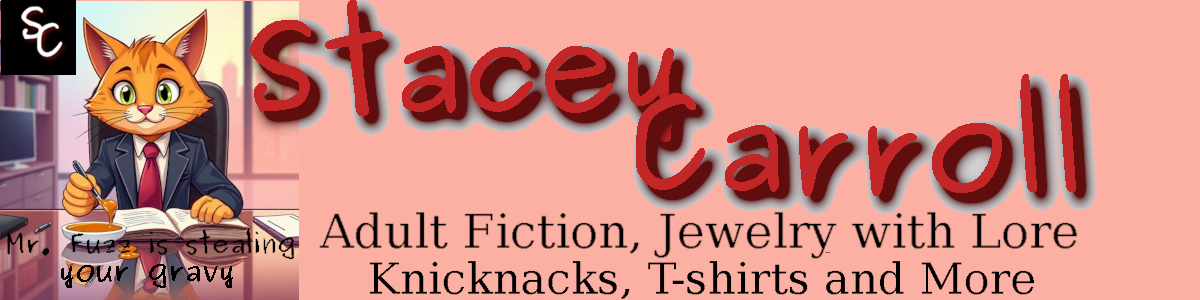The best advice I can give anyone: Delete Windows 10 or 11 or whatever number they're on and replace it with Linux Mint or really anything else. Buy a Chromebook.
I was talking to my mother a few weeks ago (this article was initially written years ago 2019 probably), and her laptop was giving her fits. I asked her what was wrong with it.
Doesn't shutdown correctly - You all know the drill. Do not turn off Windows, it is working on something.
Doesn't Boot Correctly - takes too damned long to boot, even with fastboot on. And exasperated by the fact that Windows does shit you don't want it too while it is booting.
Windows is Updating - Constantly. For someone who only uses their computer once a month, Windows is updating always. This renders the computer unusable, because by the time it's done, you've made alternative plans to use someone else's computer! Or you've performed the work on your phone, which is up 24/7, but inherently unsafe cause cell phone networks are not exactly secure.
Doesn't shutdown correctly - You all know the drill. Do not turn off Windows, it is working on something.
Doesn't Boot Correctly - takes too damned long to boot, even with fastboot on. And exasperated by the fact that Windows does shit you don't want it too while it is booting.
Windows is Updating - Constantly. For someone who only uses their computer once a month, Windows is updating always. This renders the computer unusable, because by the time it's done, you've made alternative plans to use someone else's computer! Or you've performed the work on your phone, which is up 24/7, but inherently unsafe cause cell phone networks are not exactly secure.
So, I got a hold of an obnoxious laptop last night, and nothing makes me happier than deleting Windows 10.
So I booted it. It took a minute, as expected. I went into the settings, and it failed to load. Right. F'ing Windows 10. After many tries, I did get the settings to load and turned off secure boot and lock. then I shut it down.
And I got that lovely warning - Do not turn on your computer, Windows is doing something stupid. FML, but Windows 10. What can you do?
After much waiting, I finally saw the problem. Windows is updating! Oh for fuck's sake. Well, that'll be the last time it does that.
All this Windows BS took longer than installing Linux!
After much waiting, the computer finally shutdown, and while it was being obnoxious, I went and got a keyboard and mouse. It's just easier to install Linux with a real keyboard and mouse when you are dealing with a laptop. The F-buttons on laptops suck.
Since my mom's laptop was a Toshiba, I already knew that the appropriate F-key was F-2. So I booted it and hit F-2. There's the BIOS.
And by this time, I'm singing Death to Windows and spinning in the chair.
In the BIOS, I turned off Secure Boot and Changed the boot loader to CMS. It cannot be UNEIF. That is the Windows loader. Once I make these changes, Windows will NOT boot unless I change them back.
I popped the Linux Mint Disk in the CD drive - The one I made back in December, and hit F-10 to save the new BIOS settings and exit BIOS.
The machine reboots and starts loading Linux. The process of actually installing linux took about 15 - 20 minutes. It was really fast. I didn't run into any of the problems that I ran into in December because I had already made the Linux disc, and I knew what to turn off in the BIOS.
After installing Linux, my mom should not have any of the problems she experienced with Windows. In fact, her computer will never harass her again, and it won't automatically install updates. She can also expect it to shutdown and boot properly.
And I got that lovely warning - Do not turn on your computer, Windows is doing something stupid. FML, but Windows 10. What can you do?
After much waiting, I finally saw the problem. Windows is updating! Oh for fuck's sake. Well, that'll be the last time it does that.
All this Windows BS took longer than installing Linux!
After much waiting, the computer finally shutdown, and while it was being obnoxious, I went and got a keyboard and mouse. It's just easier to install Linux with a real keyboard and mouse when you are dealing with a laptop. The F-buttons on laptops suck.
Since my mom's laptop was a Toshiba, I already knew that the appropriate F-key was F-2. So I booted it and hit F-2. There's the BIOS.
And by this time, I'm singing Death to Windows and spinning in the chair.
In the BIOS, I turned off Secure Boot and Changed the boot loader to CMS. It cannot be UNEIF. That is the Windows loader. Once I make these changes, Windows will NOT boot unless I change them back.
I popped the Linux Mint Disk in the CD drive - The one I made back in December, and hit F-10 to save the new BIOS settings and exit BIOS.
The machine reboots and starts loading Linux. The process of actually installing linux took about 15 - 20 minutes. It was really fast. I didn't run into any of the problems that I ran into in December because I had already made the Linux disc, and I knew what to turn off in the BIOS.
After installing Linux, my mom should not have any of the problems she experienced with Windows. In fact, her computer will never harass her again, and it won't automatically install updates. She can also expect it to shutdown and boot properly.