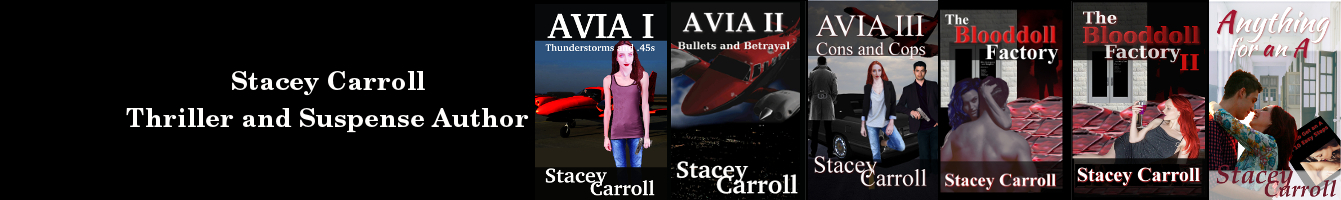Writer Tools is a piece of novel writing software that is available for Android and Online, meaning it can be used for all types of computers as well as portable devices. The software is completely free for mobile, tablet and online use most assuredly not completely free. See the red note. It is advertised as a novel planner, tracker and editor.
NOTE: I have not found a way to get the novel to download. AKA: Export does not work. If you click on it in the webbrowser version, it downloads a test.docx. This looks good initially, but if you put text in the scene/chapter and try to download it again, you still get a blank test document. While it is supposed to sync with Google Docs, going into your drive may not work either. I could find the file in my Google Drive, so that little backdoor trick may not work. If you try the same thing in your Android device, you'l get the message to UPGRADE. AKA: PAY PAY PAY to get access to your novel, and since the web version of export doesn't work, I wouldn't recommend plunking down your hard-earned money for this. To date, the only way to get your novel off Writer Tools would be to C/P every single scene into a document on your computer. Depending on how much you've written in Writer Tools, you could be looking at hours to get your text out of the program.
The Writer Tools Mobile Application
The Writer Tools mobile application is available in the Google Play store. It is completely free to download and install. However, it contains ads and offers in-app purchases, so as with every piece of free software, it’s important to pay attention and not accidentally purchase something you did not intend to purchase.
What the Application Offers
-
Backup Creation – Clicking on this automatically backs up your progress.
-
Writing Progress Tracker – Track your writing progress automatically.
-
Timeline – Create timeline events
-
Characters – Create, Name and write biographies for all your characters
-
Chapters – Writer your chapters (There’s no scene feature)
-
Locations – Create your locations.
-
Quarterly Goals – Create and track your quarterly writing goals.
-
Ideas – keep track of your novel ideas
-
Custom Lists – Create custom lists
-
Thesaurus – Get those big words or alternative words so that you don’t say the same thing 45,000 times
Online Writing Tools Application (Browser Version)
The online version of Writing Tools is extremely limited with only the ability to add Chapters and Scenes. All of the other features found in the mobile application are not available in the browser version. Fortunately, the browser version is still considered to be in BETA, which means it’s not finished being developed. With that being said, it can be used. In order to use the online version of this software, you will need to log into your Google account. While this is a bit of a pain, it allows the software to merge your online version with the mobile version. To ensure content is not overwritten, the chapters function in the mobile version is locked while you are in the online version. So, unlike Google Docs, you won’t be able to have this open and active on 15 different devices at once.
Pros of Writing Tools
-
It’s available for all devices.
-
The mobile version is extremely robust and contains a lot of features.
-
It’s easy to use. There’s no learning curve.
-
Because it uses Google, you can switch devices fairly easily without losing your work.
-
The mobile app automatically saves.
-
It’s great for authors who don’t use or don’t prefer to write on desktops or laptops.
Cons of Writing Tools
-
If you do the vast majority of your writing on a desktop or laptop, the online version isn’t finished.
-
The online version requires you to manually save.
-
Syncing isn’t automatic between the online and mobile apps (hence why chapters is locked in the mobile app while you are using the online app)
-
If you plan to work on a new book, you must first create the file in the mobile app. The online app doesn’t allow you to create new works of fiction.
-
There is the real potential for the online version to NOT save your changes or any of your work if you exclusively work on the online version.
All in all, this looks like it’s going to be a game changer once it is completely finished. The mobile app is extremely well-done and easy to use. For those of us who do a lot of writing on desktops and laptops, this application isn’t nearly as robust yet, but I do see the potential for this to be a novel writing cross-platform game changer.