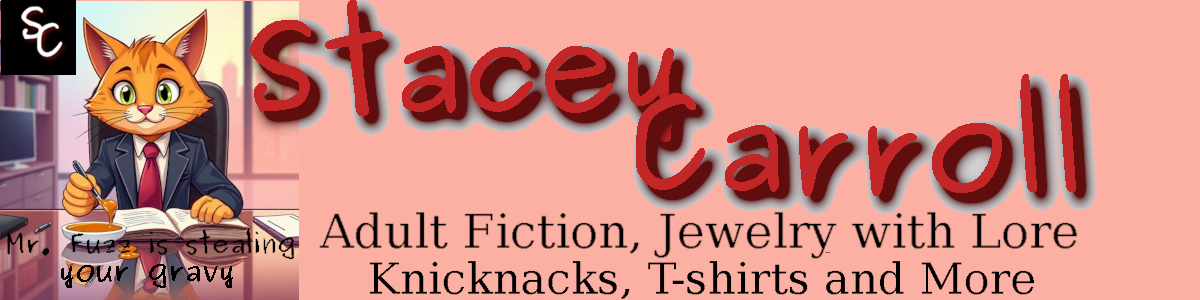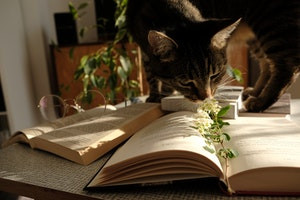Updated: May 5, 2019
On May 5, 2019, the creator of Biblisco contacted me, letting me know that Biblisco 2.1 was available for download for Mac, Linux and Windows, so I have updated this to reflect the new version, which is improved over version 2.0.3, which was what I had previously downloaded for Linux. First thing to know. If you've started a project under the old Biblisco, I recommend you finish it and switch to the new version for your next project. I was unable to create an archive in the old Biblisco and get it to load in the new Biblisco. The new Biblisco did not see the old project's archive. Thankfully, I was using the old Biblisco to test the functions. I'm doing the same with the new version (with the intent to use it as a way to organize projects that I've been working on in Google Docs. (Full disclosure there.)
If you haven't heard of Bibisco, don’t fret. It’s a lesser-known piece of software for writing fiction. Bibisco specifically works with Windows, Linux and MAC computers. Unfortunately, there is no Android or Apple application as of this writing, but the desktop versions are offered in free or paid versions.
Free Bibisco
The free version of this fiction writing software contains:
-
The ability to create unlimited projects
-
Sections for creating your novels, premise, fabula, setting and narrative strands.
-
The ability to create locations.
-
The ability to create detailed character biographies
-
Chapter and scene creation
-
Analysis of the books sections and word counts
-
The ability to export files via PDF or .doc
Paid Bibisco
The paid version of this software costs 10 pounds, so I’m not sure how a US purchase would work. I use the free version, which meets my needs. The paid version has everything that is included in the free version along with:
-
The ability to move scenes to another chapter.
-
A timeline function
-
An objects function for magic wands, guns and treasure maps.
-
The ability to change from the light to dark theme
-
The ability to add global notes
Linux Installation
The Linux version of this software only needs to be downloaded and extracted. It does not need to be installed. It works straight from its folder.
Windows Installation
The Windows Installation comes with the .exe you would expect. However, it doesn’t specifically install. Like Linux, it runs from its folder. You simply need to click on the .exe file within the Bibisco folder.
Mac Installation
I haven’t tried this one, and I don’t own a MAC. Actually, I’ve never owned a MAC. They are extremely out of my price range. The directions on the Bibisco site say to download and click on the file. A set of instructions will pop up.
Bibisco Pros (Updated info in bold)
-
The free version is as functional as it needs to be.
-
Chapters are given automatic word counts (Wordcounts now update as you type)
- Biblisco now autosaves
- Improved color scheme, Easier to read
- Drag and Drop is now available to easily reorganize chapters
- More intuitive layout. Now prompted to "create the first scene" in the chapter.
-
The ability to track chapter lengths, character appearance distribution and narrative strand distribution (plots and subplots) is extremely useful.
-
The ability to create main and secondary character lists.
-
The ability to create locations.
-
The ability to export as a pdf or .doc
- There is no learning curve. It is easy to use.
Bibisco Cons
- No mobile application. The biggest downfall of this product is that there is no mobile application. This means that if you’re going on vacation with your tablet or cell phone, you won’t be able to use this product. The workaround for this is to keep your novel in Google Docs and update Bibisco with C/P from Google Docs. This gives you all the benefits of Bibisco once you get back home or back to your office while still letting you work on your novel while traveling or away from home.
- Lots and lots of clicking. This program requires lots of clicking. You have to click to create characters, chapters and scenes, and once you save the titles, you have to click on that title (scene or chapter) again to add the actual text. You also need to remember to save each section (scene and chapter). There is a warning for this, however. If you forget to save, a box pops up asking if you really want to exit out of that section.
- Clicks Reduced by Half - aparently, I wasn't the only one to comment on the number of clicks it took to create anything. The software developer has reduced the number of clicks needed by 25 to 50%. The save button is still available in the software, but it is not as needed as before. Most of the navigation is now performed via the "back" button. All in all, version 2.1 is much smoother to use.
- No Ability to Dock the Program. Bibisco can only be run from its folder (at least in Linux). You cannot move the base program anywhere. This means that it won’t go into your software menu, and you can’t dock it on the bottom menu bar. Each time you want to open it, you will have to open the folder and then open the Bibisco program.
With everything being said, this is the best novel writing software for Linux that I have come across so far. MAC and Windows probably have better programs than Bibisco, but I gotta give the programmer credit. This is a fully functional piece of novel writing software that can be used in its free version without any significant hassles, assuming you only need it on your desktop or laptop.