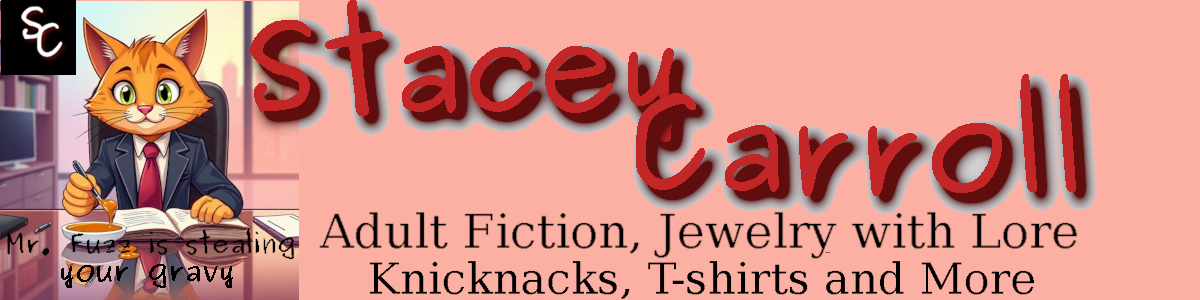Let me start of by saying that in 2014, I downloaded AutoTweetNG and loved it. Aparently, I had no problems installing it or configuring it to send tweets and facebook posts. That old review (that I don't remember writing) prompted me to try it again. Either lots have changed since 2014 with this piece of software, or my needs have dramatically changed. One of the two, because my overview of this program is not nearly so glowing.
If you are like me, you have a lot of social media posts to get out, and you need to be able to schedule them far into the future. The typical solution is to use something like Hootsuite or WoopSocial, but if you have a Joomla site, the most convenient way to do this is by installing a social media scheduler that you can use from the backend. I will tell you right now that this is going to be an extremely difficult if not impossible task. There are actually very few autoschedulers for Joomla available, and if you are looking for a free auto-scheduler, the only one you are going to find that might be worth a damn is AutoTweetNG. Unfortunately, it's not all it's cracked up to be.
AutoTweetNG - Joomla Extensions Directory
The first thing you need to know is that the description is misleading.
Straight from JED: Social Autoposting. The social media content management tool. Simply, AutoTweet NG auto posts your content to social networks.
When you read that you are going to think - Fantastic. I can load up all my social media accounts, including facebook, Twitter, Google+ and LinkedIn and get all my articles posted really quick!
Not so Fast.
You will get it installed really quickly. Then you are going to start configuring your social media channels. You're probably going to do Facebook first, then Twitter, then you're going to get ready to install your third social media account. You won't be able to find the "New" button. It disappears after you configure your first two channels. That's right. You only get two social media channels with the free version. If you're like me, you'd prefer to post to Facebook, Twitter, LinkedIn and Google+. I had to pick my best two, which are Twitter and Facebook. It's not ideal, but I can live with it just to get a scheduler on the backend of Joomla rather than going to WoopSocial or Hootsuite.
Now You Are ready to Test This Bad Boy!
You're going to write an article and click Save and AutoTweetNG is going to send it to the "request queue." It's going to take a few minutes. Some estimate that it can take as long as three minutes for that new post to go out to social media. You can also force it by clicking the "yes" in the request queue. That will send it immediately.
If you managed to configure your Facebook correctly, your post will go through to both Facebook and Twitter or whichever two social media accounts you chose.
And you are going to think - Fantastic! It works. Now, you're going to start digging into the details. The first thing you are going to want to do after you've confirmed it sends posts is to get rid of the warning at the top of your AutoTweetNG screen that says; "You're using basic yadayada, please allow Cron Jobs." It has a link, so you're going to click that link. It will take you to the module.
At this point, you are going to start looking for Cron Jobs and the Red/Green button that allows Cron Jobs to run. You are not going to find it. It's not there. I actually emailed them to ask where that button was to enable Cron Jobs and was told it is not there. For those that don't know Cron is the repetative task thing. You need this in order to scan the page for new tasks to complete. In this instance, you want it to find all those posts you scheduled and trigger them to send.
Wait? What!?
You go back to the AutoTweetNG description and read it again - autoposts to all your social media accounts. Well, you already know that it won't post to all your social media accounts. It's going to post to two, and now you've just figured out that you can't schedule social media posts. So, maybe you dig a little deeper. You click on the full descripotion and read it - Manually Publishes.
You're frustration level has probably gone from 50 percent to 150 percent by this point. That's because it probably took you a couple hours to configure your Facebook, and if you didn't already have an app in Twitter, you also got hit there too. You've spent hours on this application! I spent a day and a half on it before giving up and cursing the fact that I didn't see those two words "manually publish" when I reviewed the features the first time. had I seen that, I would have known that this program was never going to do what I needed, so part of this is my fault. In that long mess of a list, I missed the two most important words on it.
But You're Going to get It to Work Anyway! You Can Beat My Skills!
NOW! Let's say you are super determined to get this thing to work properly because you've just wasted a whole heck of a lot of time on this application. I mean, you've waste so much time on it that you are starting to think about the hourly wage at your job and how much you could have earned if you were working instead of fucking with this thing.
There's only one way to do it. You have to buy it, but buying it isn't so simple. It's not a $25 or a $35 program. It's a SUBSCRIPTION! That's right. You are gonna paypaypaypay for this thing, and you are going to pay out the ass. It is $39 for a 6 month subscription and $72 for a year, and you will pay that forever if you want full functionality of this thing. And you WILL be tempted to buy this after spending so much time configuring it and fighting with it just to prove that you didn't waste your time. Resist the urge. This is not a good way to attract customers, and it is not a good way to keep customers.
I made a mistake in downloading this software. Please do not make the same mistake I did. I know how important it is to get that social media presence. I know how important it is to post multiple times a day. Unforuntatly, after many days and hours of looking, I can honestly tell you that there is no program that's going to do this for you in the backend of Joomla. Just go to WoopSocial. They offer unlimited posts for free. If you want analytics, you have to pay for that. However, Woopsocial is going to get those posts scheduled for you and send them.