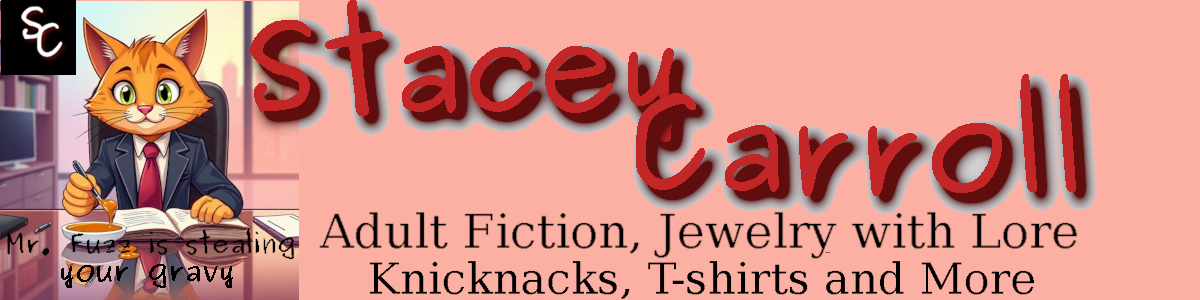As an author, you may be looking for software that can help you edit and proofread your novel. For most of us, that means trying to find low-cost or free solutions to help us self-edit. The good news is that you can use Grammarly to help you proofread your novel for common mistakes, including wrong word choice, spelling and grammar issues, like subject/verb agreement.
Costs to Use Grammarly
Basic is typically fine for most uses.
Basic – Free
Premium – 11.66 per month ($139.92 per year)
Business – 12.50 per month ($150.00 per year)
Getting Started with Grammarly
Create a Grammarly account if you do not have one.
Choose how you wish to use Grammarly. Grammarly is available on its website, as a Chrome add-on and for iPad. I believe it also used to be available as an add-on for Microsoft Word. Whether or not that is still true, I do not know. It is not available for LiberOffice or OpenOffice.
If you are using the application on a site or in a word processor that accepts the Grammarly protocols, the corrections will appear automatically. All you have to do is accept them or ignore them.
Steps to Use the Website Version of Grammarly
If you are using a website or a word processor to write your novel that does not show the Grammarly corrections, you’ll have to check your novel via the Grammarly website.
Go to the Grammarly Website
Open a new document
Copy 1 chapter out of your novel (don’t go over 10,000 words. Grammarly will lag and error)
Paste the chapter into Grammarly
Wait for Grammarly to do its thing
Once Grammarly is finished, you can find the errors and insert them into your copy manually, or you can correct the errors in Grammarly and copy the changed text back into your novel. Be aware that Grammarly may change your formatting, especially if you have headers with numbers before them.
Example:
Your Book Contains:
1. Do This Thing
Grammarly will change it to:
Do This Thing
I’ve already reported this error, but Grammarly has yet to correct it. Apparently, they don’t know how.
Strange, I do.
It’s a missing IF/Else statement: IF H1 H2 H3 H4 etc + NUMBER do nothing, else Make Bullet/Number list.
So, they need to hire new programmers, and we’re all stuck with that obnoxious problem.
Once you’ve copied the changed text into your novel, move on to the next chapter. This can take some time, but by the time your finished, your manuscript will have very few mistakes left.
All you should need after you finish with Grammarly is one more proofread and to format your manuscript for publication to your desired platform. If you plan to submit to agents or publishing houses, you don’t need to do anything else other than make sure your manuscript is in the proper format and that your submission package includes all the information the agent/publisher needs in order to make a YES/NO determination.