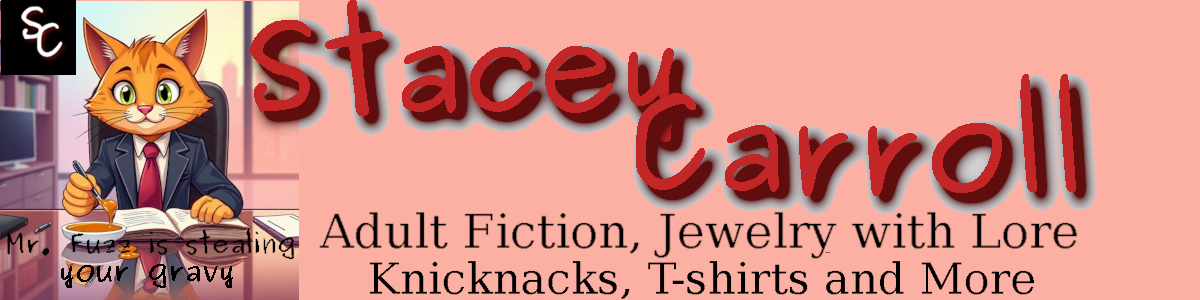Have you ever heard anyone ask or asked yourself – How do I publish my book when I don’t have any money? The truth is that you do not need any money to publish a book. You do, however, need to be ready to work hard beyond simply writing the book. This is because when you decide to undertake everything from cover to cover, including the cover as well as advertising, you’ll have to learn new skills.
Steps to Publishing Your Book
1. Write the book
2. Edit the book
3. Format the book for publication
4. Design your cover
5. Upload the book to your desired platform. This is usually Amazon KDP.
6. Promote your book on your social media feeds. This includes Facebook groups that allow for book promotion.
1. Write the Book
This is, of course, understood, but in order to publish a book, you first have to write it. For most authors, this is a processing of improving the initial text via drafting. I typically recommend five drafts plus a proofread before final formatting.
2. Edit the Book
Editing your book typically takes place during the drafting process, but it is also the last thing you do before formatting your book before publication. The last edit should be a read-through to fix any lingering mistakes, including unfinished scenes and time gaps. You should also look for all LY words and remove redundant phrases along with old-style dialogue beats, including she sighed, she laughed, he yelled, she screamed and he exhaled.
3. Format Your Book for Publication
Once your book is exactly the way you want it and free of typos, grammatical errors and story problems, it’s time to format it. For more self-published authors, that means publishing via Amazon KDP. Amazon KDP does offer tips for formatting the book for the platform. They even offer manuscript and cover templates as well as general guidelines for getting your KDP manuscript formatted just right. It’s important to note that you can have very narrow margins. Probably much narrower than you’ve ever used.
For example, if your book is 150 pages for less, you can set your inside margin to .375 and your outside margin to .25. And if you haven’t already done it, books need to be formatted with Mirror Margins. These allow for different margins for the spine (inner) side and the edge (outer) side.
Page Width and Length
Your page width and length should be 6 by 9, if you are going to publish a 6 by 9 paperback, which happens to be the most common. If you plan to publish a different side, you’ll need to set your page widths to that size.
Text Size and Font
If you plan to publish a standard book, text fonts should be between 10 and 12 point. If you plan to publish a book with large font, your smallest font must be at least a size 16pt. Remember, large print books are for the visually impaired. The best type of font to use is Garamond. It is one of the easiest fonts to read. However, you can also choose Helvetica, Franklin Gothic, Baskerville and Sabon.
Chapter Headers
Every chapter title should be 2 inches from the top of the page, then quad space down from the chapter header with your chapter text. This should start the beginning of each chapter about 1/3rd down on the page.
Font Matter
If you’ve read a lot of fiction, you know there’s a bunch of stuff in the front of the book that seemingly has nothing to do with the story, and you’ve probably flipped past it a hundred times in search of Chapter 1. While, as a reader, you may find all that text pointless and skip reading it, as an author, it is vital that you put it in.
Your title page: This is your book's title, your name and where the book was published (Your city since you are technically the publisher if you self-publish). You can also put your author website address on this page. (Goes on its own page)
A short summary of the book: This is probably the same text you’re using on the back of your paperback, and the same text you are using for your book blurp. (goes on its own page)
Copyright and Disclaimer: Your book’s title and subtitle, the copyright year and the disclaimer. For a fiction book, the standard disclaimer reads something like - This is a work of fiction. Names, characters, business, events and incidents are the products of the author’s imagination. Any resemblance to actual persons, living or dead, or actual events is purely coincidental.
All rights reserved. No portion of this book in whole or in part may be reproduced without express written permission from the author, except for brief quotations in reviews, articles, blog and social media posts.(goes on its own page)
Other books: If you’ve written books prior to the book you are currently publishing, list them on a separate page. (Goes on its own page)
Editor Remarks: If you had editors read your work prior to publication or individuals read the work, and they agreed to write a few words about what they thought of the book, you can include them in your front matter. Don’t forget to list the reviewer/editors' first names.
Dedication: Some authors like to thank their family, friends and those who have supported them or they like to dedicate the book to an individual who has inspired them. (Goes on its own page)
Table of Contents: A list of the book’s chapters and the page numbers of where those chapters start. For ebook, the chapter is also a hyperlink to the location.
Prologue/Author Words: Some authors like to write a prologue or say a few words about the book. This is completely optional.
It’s important to note that I have covered basic formatting. If you plan on using images, fancy lines and other specialized formatting techniques, you are free to do it. I recommend that you make all images the exact size of the page. This can mean including a lot of transparent space in the image.
4. Design Your Cover
You can design your own cover or use a premade cover that is offered by KDP. A very basic cover is one that contains a single background image, your book’s title and subtitle, if you have a subtitle, and your name.
5. Upload the Book to Your Desired Platform
For most self-published authors, the desired platform is Amazon KDP. You’ll need to create an author account. Once you create your author account, click on +Kindle ebook. This will take you to where you need to be to create and upload your book to the KPD platform and make it for sale. The process is completely self-explanatory and very easy to do. You’ll get to input your title and subtitle, choose the keywords for your book as well as the categories and list the author and anyone else who helped you create your book. Though, if you didn’t hire anyone for anything, the only name you need is yours or your pen name. If you did everything, you are the only one that needs credit for the book.
6. Promote Your Book on Your Social Media Feeds
Don’t forget to promote your book on your social media feeds. This includes saying a few words about your book, using a few relevant hashtags and including the link where it can be purchased. Keep in mind that it may be 24 to 72 hours after you upload before you are published and have a book link, so just be prepared to do your social media advertising as soon as your book is live.
TADA! You have now published your book, and you didn’t spend a dime on it. Congratulations. Just remember that you will need to promote your book. Your book will not be found randomly by readers, and many authors are very upset to learn that little tidbit the hard way – after they published and received 0 book sales for 30, 60, 90 forever days.