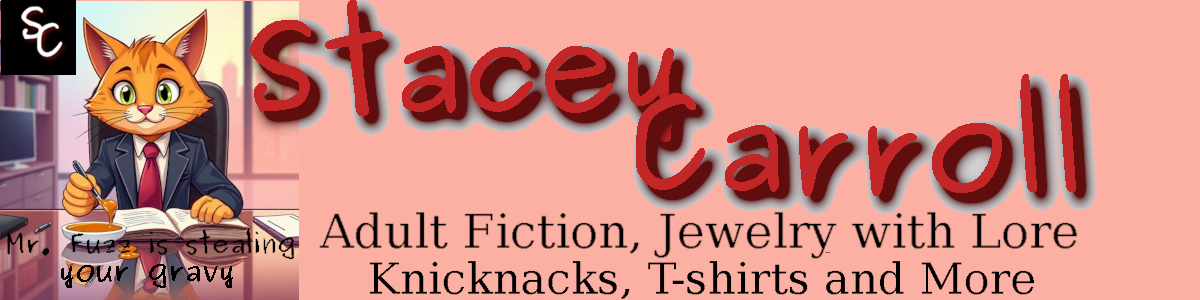As an author or a small business owner, part of getting the word out about your books and/or services is having a website where people can anonymously view your pages and read information about your services. If you are just starting out, you probably don’t want to pay for a website or even a hosting package because you want to control your overhead. Websites with domain names can run hundreds of dollars a year, depending on your chosen provider. One of the places you can get a free drag and drop website is Weebly, which is perfect if you don’t have any coding skills and you want something that is super simple.
What’s Included in Weebly’s Free Website
Weebly offers everything you need to get started. Their free websites include:
-
500 MB of Storage Space
-
A free subdomain – you.weebly.com
-
Daily, Weekly and Monthly Bulk Statistics for Users and Page Views (Not individual pages)
-
Drag and Position Webpage Builder
-
Free SSL - Https
-
The Ability to Add Extensions Via the Weebly Store (Some are paid. Some are free.)
-
The Ability to Add Google Adsense Ads
-
The Ability to Add Google’s Analytics Tracking Code
-
The Ability to Add SEO and Meta Data
-
The Ability to Add Surveys or Contact Me Forms of Up to 5 Fields
-
The Ability to Change the Header Image/Text on Your Site
-
The Ability to Include Social Media Buttons
-
Up to 10 Webpages
-
Weebly Automatically Sends Your Sitemap to the Search Engines
-
Your Choice of Templates
What’s Not Included in Weebly’s Free Website
-
The Ability to Add a Dedicated Domain
-
The Ability to Add a Login for Subscribers/ Users/Customers
-
The Ability to Add a Search Feature to Your Site
-
The Ability to Change the Favicon – That’s the icon that show up in your browser tab when you load a webpage
-
The Ability to Completely Customize the Page – It’s a drag and drop builder. There are limitations.
-
The Ability to Easily Move the Pages to a New Host – You have to copy and paste every page out of the site in order to move the information to a new host.
-
The Ability to Get Rid of Weebly Ads
-
The Ability to Look at Individual Pages Hits
-
The Ability to Sell Digital and Hard Goods
-
The Ability to Store Videos Directly on Site – You can still accomplish this by uploading your videos to YouTube and embedding the YouTube Video
-
You Cannot Change the Footer Code – Powered by Weebly
How to Make the Most of the Free Option
You have to get creative, but it is possible to work within the limits of the free website and get your new site developed quickly.
500 MB of Storage Space
Since the free site only allows you 10 pages, it’s going to be very difficult to go over the 500MB of free storage space, even if you make every webpage a blog. This really isn’t a concern when you’re just starting out.
You.Weebly.Com
You do get a free subdomain. Make the most of it. If you are an author, use your name. If you are a business, use your business’ name. This won’t affect your ability to purchase a dedicated domain later if you ever choose to upgrade or move your site to a new hosting company that offers a little more flexibility.
Daily, Weekly and Monthly Bulk Statistics for Users and Page Views
Weebly does offer limited site statistics for free webhosting packages. They call it Insights, and the overall view is readily available on your backend homepage. You will see the average number of unique visitors per week and the average page views per week. If you click on the greater-than sign, you’ll be able to see the actual graph, which gives you insight into the daily page hits and unique visitors. If you need more insights, you can click on Edit Site and the “Store” menu. Search for Sitewit. Adding this free application will give you slightly more statistics, like which pages are being viewed. SiteWit does have paid options, so pay attention or you may accidentally cost yourself money.
Dealing with the 10 Page Limitation
The 10 page limitation is going to be your Achilles heal. Most websites are much larger than 10 pages. However, it’s very easy to get around this. For a new site, you will need:
-
HomePage – This is automatic in Weebly. Your homepage is already there. You just have to customize it.
-
Your Service Pages or New Books Pages
-
Your Contact Page
-
Your Blog Page
-
Your About Us Page
That’s at least 5 pages right there. However, you can turn every page into a blog page (Don’t turn your Homepage into a blog. Make it a splash page that connects to every other page.), which will allow you to regularly update with new content, articles and posts. You can also make endless pages. AKA: really really long webpages. And put anchors into the page with images and links at the top to make the page easily navigatable.
Dealing with the Products/Selling Limitation
You’ll have to utilize a third party website. If you sell books or products on Amazon or another bulk shopping site, you can list your products with prices and links to the third party website. In my case, I linked all my books to my Amazon book product pages and made sure they opened in a new tab/window.
Dealing with the Inability to Move Your Site
Eventually, you are going to want a more robust webhost with more features and the ability to customize every aspect of your website. Unfortunately, Weebly does not offer a way to get the content off the site in a convenient manner. The best suggestion I have here is to store all your website text on your computer in its own folder so that you can easily find and add that content to your new host when you’re ready. The other option is going to your Weebly site and copying and pasting all the information off of it. The latter is how I did it. It’s time-consuming but doable. If you do choose the latter, don’t do it from the backend. Go to your actual webpages and copy it from there. If you try to copy and paste from the backend, you will have to copy each field by itself, so if you did multiple separate headers and text areas, each of that is a separate C/P.
Weebly’s Paid Packages
Weebly does offer paid packages that can get rid of all the limitations of the free website except the drag and drop builder. If you find that you absolutely love Weebly, you can buy one of their paid packages. However, I find them a little bit pricey for what they are, and I really don’t like drag and drop webpage builders. But I have a programming and webdesign background, so I’m not going to like it as a long-term website design choice.
-
Pro Weebly Website - $144 a year when purchased by the year.
-
Business Weebly Website - $300 a year when purchased by the year
-
Performance Weebly Website - $456 a year when purchased by the year
With a little bit of skill and creativity, you can make a free Weebly website do what you need. When it comes time to get a “real” website with your own dedicated domain, you can choose to upgrade your Weebly site or find a new host.