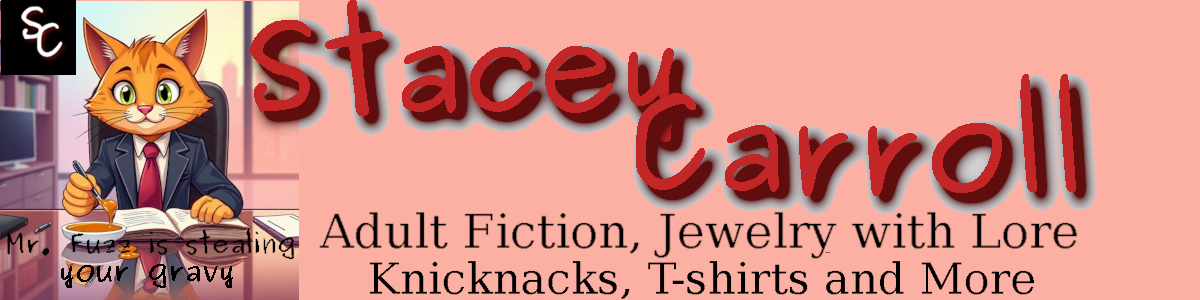Did you know there are apps in the Google Play Store that can make your writing and reading life easier. While I initially purchased my tablet to store recipes via My Cookbook, I quickly figured out that my new tablet was far more useful than just saving my holiday roll recipe. Here are my top 5 picks for writer and reader apps.
1. Amazon Kindle
Amazon Kindle is obviously the first choice for reading, especially if you spend a lot of time downloading free and paid kindle ebook. This app basically turns for tablet into a library and a book at the same time. If you’re an author or a reader, you probably already have this downloaded onto your phone and/or tablet.
2. Read Era
Read Era is great for reading .PDF documents and ebooks that authors and writers give you to read. You may be reading the book as a beta reader or as a reviewer, but either way, you need this app. It makes reading draft versions of books for critiquing and reviewing much easier than they would be on a computer. Plus, if you get a PDF and convert it to an ebook, you kinda feel like your reading the Kindle version.
3. File Converter
If you hate PDFs and the up-swipe, File Converter can help you. This handy little piece of software will convert PDFs to ebook formats so that they can be “flipped” like a book. I use this for every PDF I receive, and while it’s not perfect, if you really need that side-swipe, this will do it.
4. Wattpad
If you’re a Wattpad writer, this app is for you. It does contain ads, but it can help you take your Wattpad stories on the go so that you can work on them while your away from home. I have never tried the app, but I have been to the website and put a few pieces of writing on that site.
5. Write Now – Notepad
If you get an idea for a novel, just use this little thing. Write Now Notepad is handy for any type of note or message you want to save for later. The great thing about this is that it opens on top of anything else you might be doing so that you can jot your note down, save it and get back to your task at hand.