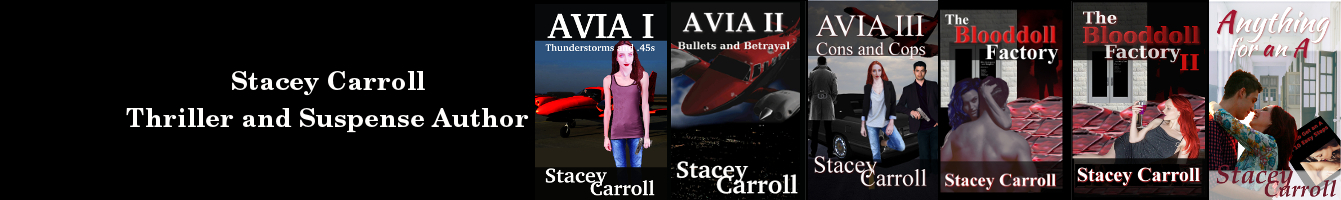Best Social Media Sites for Indie Authors
Promoting products and services, including books, means spreading the word. There are a lot of ways to accomplish this, but the first step should always be social media. Millions of people use social media, but it’s important to optimize your use of social media so that you do not waste your time.
If you’re an author, Twitter is where it’s at. There is a massive #writingcommunity on Twitter, and they are available 24-hours a day to chat and answer your questions. If you are a new author or new to Twitter, your first step should be to use that hashtag, introduce yourself and tell us what you write. If you’re established in the community, it’s equally important to pay attention to that thread so that you can answer questions, provide advice and be on the lookout for book calls. Lots of readers and writers use that community to find new books to read.
Your second favorite hashtag should be #amwriting. This hashtag is used by writers who are working on novels. If you want to shoutout your progress, make a comment on the writing process or provide a writing tip that you think might be useful for other writers, use the #amwriting hashtag. There are also other hashtags you can use, depending on where you are at in the writing process. A few other good ones include #ampublishing, #amquerying and #indieauthor.
Managing Your Twitter Hashtags
If you want to pay attention to those hashtags in detail, I recommend using TweetDeck because it’s free, reasonably easy to use and owned by Twitter, so you know it’s reliable. TweetDeck allows you to create columns, and one of those columns is a Search. To get a hashtag column, click on add a column. It looks like a + sign. Click on Search. In the text bar, type the hashtag you want to follow. You can do this for as many hashtags as you like.
Managing Your Twitter Feed
Along with paying attention to the writing community and monitoring other hashtags, it’s important to manage your own feed. This means updating it daily and providing new content. Content in this instance is a loose term. It can be a relevant post you saw on the Internet, your own blog posts, a post about your newly published book or book you are working on or it can be about your day. You can manage your feed manually, meaning you are either using TweetDeck or another social media management program to view and tweet to your timeline and other’s timelines or you can set up autoposts. My recommendation is to do both. Pick 15 or 20 evergreen (always relevant posts) from your blog and schedule them in for the month. Avoid scheduling autoposts during the times you are normally on Twitter. For example, if you normally check your Twitter between 6 and 8PM, don’t schedule any posts for that time. Instead, let your own immediate voice fill those timeslots. By managing your Twitter feed in this manner, you are providing continuous content, and you are interacting with your followers.
Facebook is not as useful as it once was. Recent algorithm updates have truncated everyone’s feeds and made business pages irrelevant, unless you plan on promoting a ton of your posts with Facebook ads. In fact, that was the reason for the algorithm updates – to make organic posts obsolete and force businesses and individuals to have to take out ads in order to reach their desired audience and even the people who subscribe to their pages! I’ve taken out a couple of those ads, and I can tell you, unless you plan to spend between $5 and $10 a day, you still will not reach very many people. I was taking out 5 day ads for $20. That $20 got me between 150 and 1,000 views a day. That’s not enough to make an impact.
Breaking Organic Posts Down in Real Numbers: I have 623 followers on my author page. That puts me in the top 50 percent of all Facebook pages. I send the same stuff from Twitter to Facebook, which means that page has just as much activity as my Twitter account. My page reach this week (6 days in) is 42. By contrast, my Twitter reach for the past 20 hours is 393,536. That pretty much says that Facebook is now a junk platform. However, it is still useful for groups, specifically book groups that allow you to promote your books. A few good bookgroups include:
MeWe
MeWe is a relatively new platform that is gaining traction. It’s billed as the alternative to Facebook, especially if you want to keep your privacy and not have your data sold. There are a few book groups on the site that are useful, and there is a growing author community on that platform. The downside is that there’s no easy way to get content on the site without having to go directly to MeWe and post content. No one has created any sort of scheduler for this platform yet. IFFIT doesn’t even have anything yet that will say… Feed Twitter or Facebook posts to MeWe. It just doesn't exist, so for most authors it’s going to be a low-volume site. However, it’s still useful, and as it grows, it’s going to become more useful.
Book Groups on MeWe
3. Free to Read with Kindle Unlimited
5. Avid Reader Book Promotions
Instagram is another incredibly active social media site. It’s full of authors, readers, photographers, book publishers, agents and every type of person you’d see on Twitter as far as books go, so I would definitely recommend getting an account on Instagram if you don’t already have one. The downside is that this is another site that is really difficult to post to. Part of that reason is the fact that every post must have an image. To make matters worse that image has to conform to Instagram’s image rules. The other reason is that Instagram is solely a phone-based application. This means if you have all your images on your computer, you’re going to have a big problem with Instagram. You simply cannot post from the webpage.
However, there are a few schedulers that will allow you to post to Instagram via your computer. The best site for Instagram posts is probably Later. Unfortunately, the free version is extremely limited. It only allows you to post 30 Instagram posts a month. This is enough to get you one Instagram post per day for most months. The upside to Later is that their crop feature for Instagram post works fairly well and it’s pretty quick.
To get anymore posts on Instagram per month, you can use another scheduler, like Hootsuite, which allows 30 scheduled posts in a round-robin fashion. As soon as one post publishes, you can schedule another. However, Hootsuite’s new crop feature for posts is tedious if it works at all. Every time I’ve tried to use it, the feature has lagged to the point of failing, but if you can get it to work, you can schedule another 30 posts to Instagram. IFFIT also has a few push programs that will push Twitter or Facebook posts to Instagram, but it doesn't autocrop for image compliance, and I’ve never seen a Twitter post actually push to Instagram via IFFIT. My guess is that the lack of auto-editing for the images means every IFFIT push to Instagram fails.
If oyu know of any other great social media sites for authors, feel free to post them in the comments and tell us why they are great.